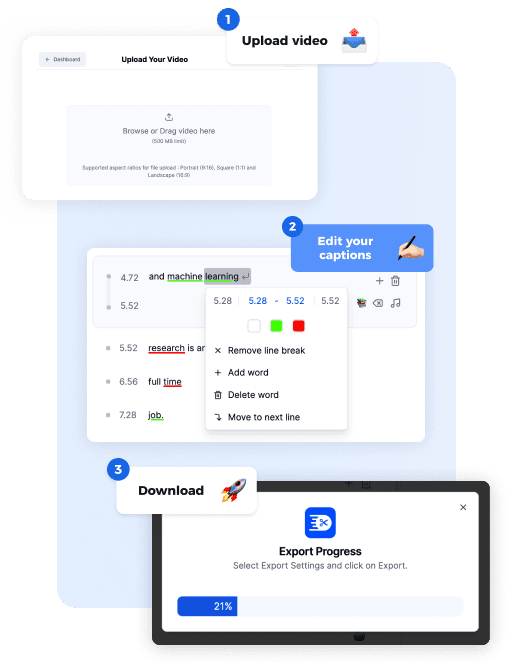(Loved by 5000+ creators)
How to use FastCut to automatically generate animated captions?
Upload your video
Click here to create an account and upload your video to FastCut.
Edit your captions
Adjust your captions to your liking using the inbuilt easy-to-use caption editor. You can edit the subtitles as much as you like, word by word.
Export you video
Click on ‘export’ in the top right and choose the resolution you want to export the video into. Then, upload it on the social media platform you wish to.